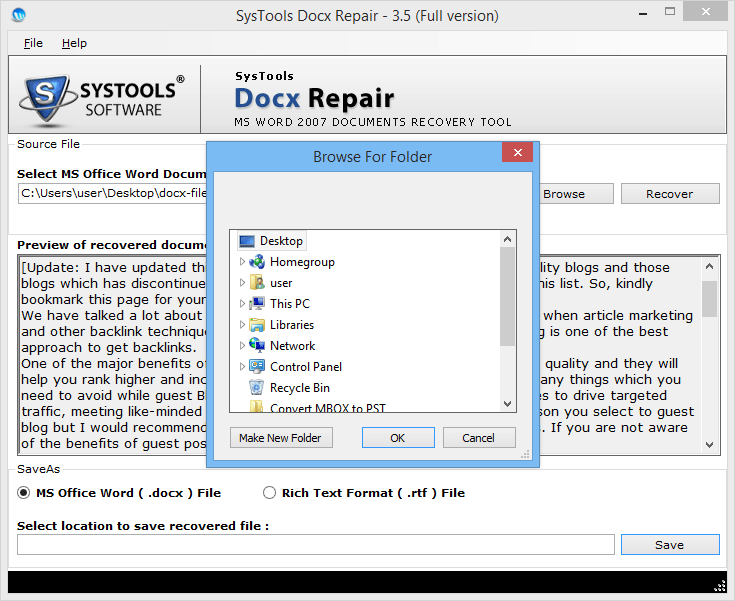Manual Guide helps to Repair all Data Easily & Quickly
- Download and Install the Software and then Go to Start » All Programs » DOCX Repair
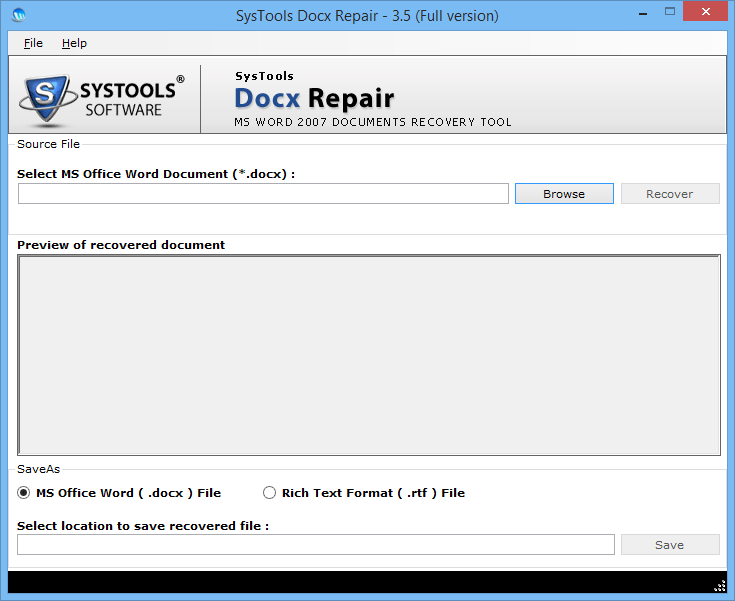
- Browse the corrupted DOCX file by clicking on browse button and navigating the location
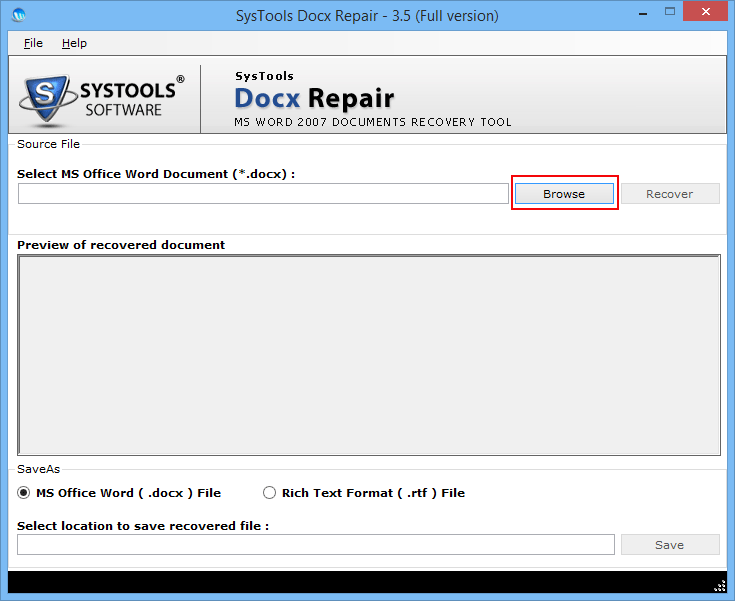
- Select the file from the folder
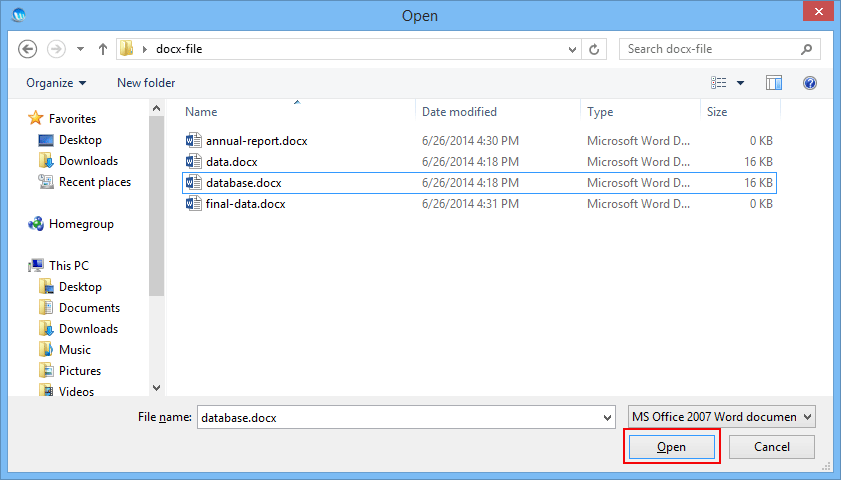
- Now after selecting the file click on "Recovery" button to initialise the recovery process.
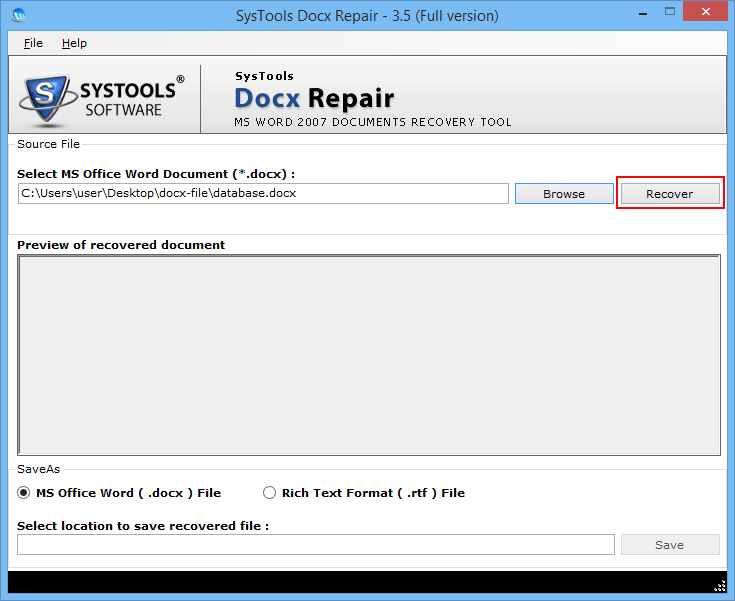
- The software will analyse, verify and start and recovery process.
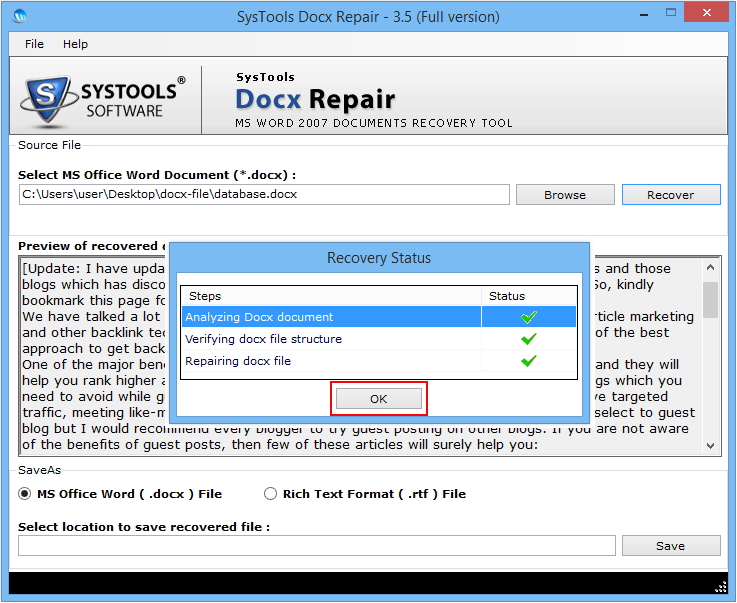
- As soon as the recovery process is completed, software will preview entire recovered DOCX file
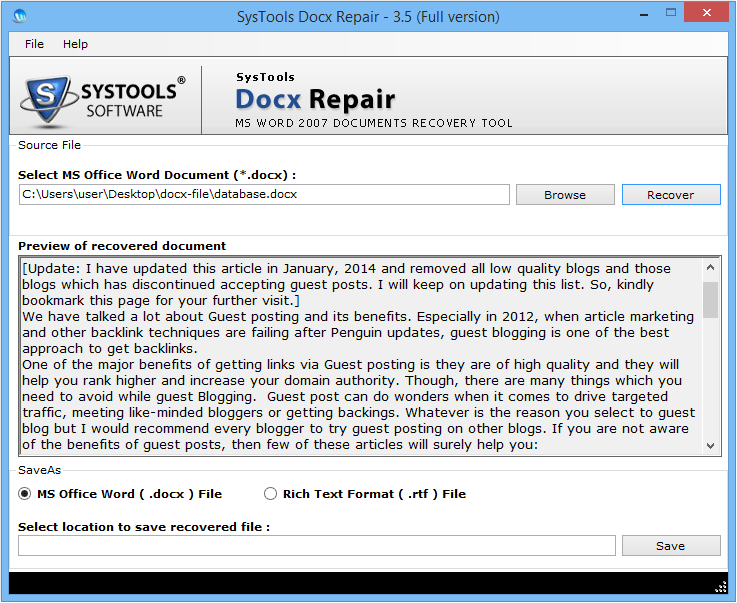
- After the analysing process you can choose one of the two options given bellow.
(1) MS Office Word (.docx) File
(2) Rich Text Format.
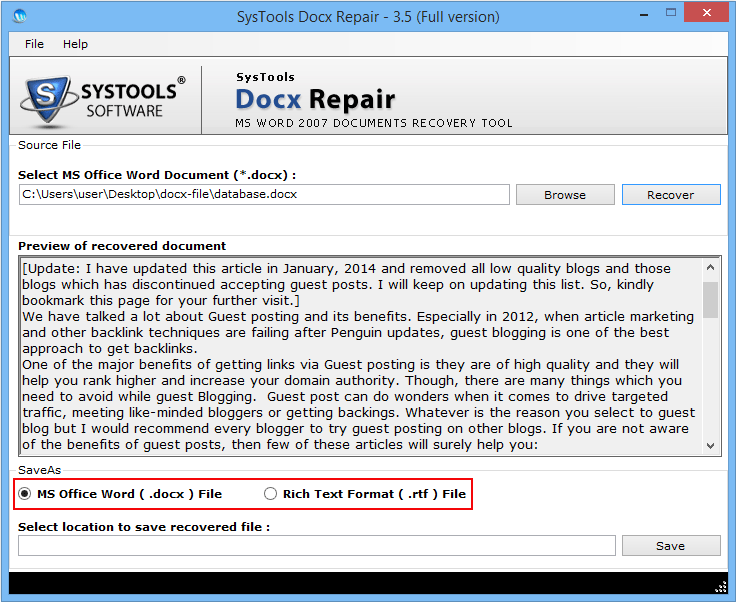
- Now, Select the path where you want to save the recovered DOCX file